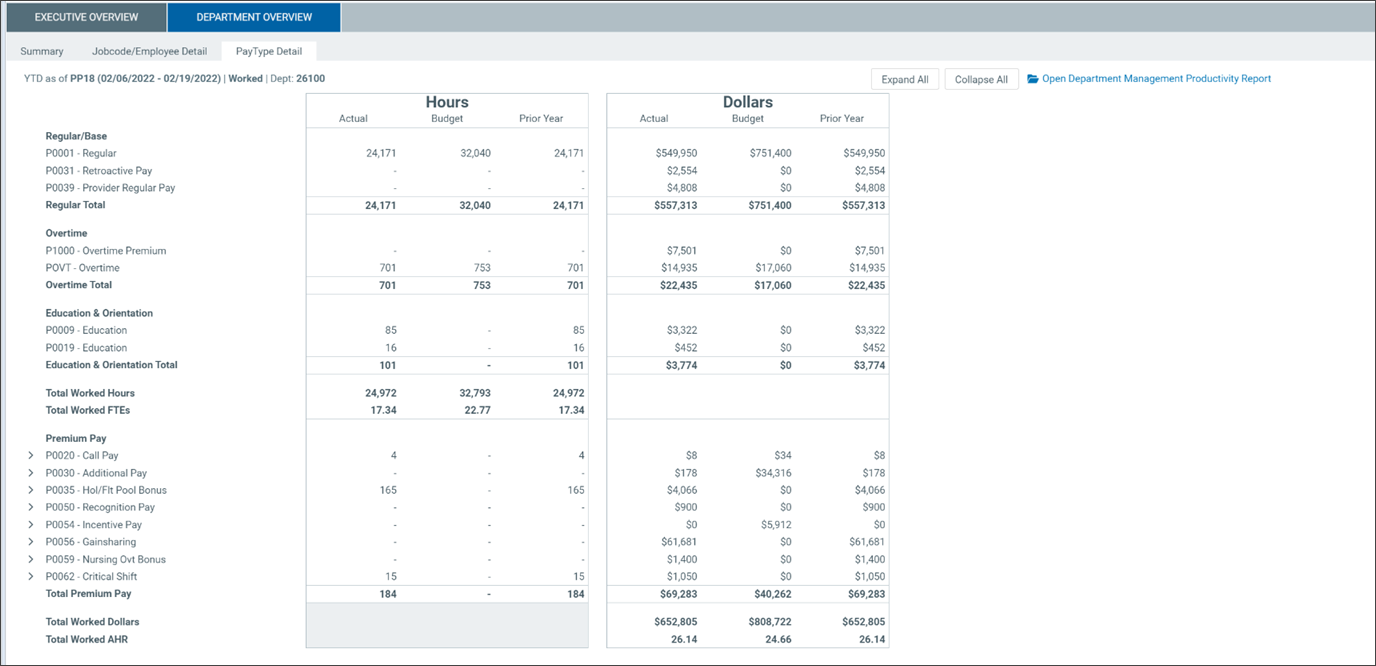Productivity Dashboard: Department Overview
The Department Overview displays summarized productivity data for an individual department. It contains three tabs:
NOTE: Before you can view information on this tab, you must apply a Department refresh variable for the department in the Filter panel.
Summary tab
The Summary tab contains the following features:
Summary data
Displays summarized productivity data for a specific department. The information displayed on this tab is the same informaiton that appears on the DeptList tab of the Department Management Productivity report. Sections can be collapsed or shown by selecting the double arrows in the upper-left of each section.
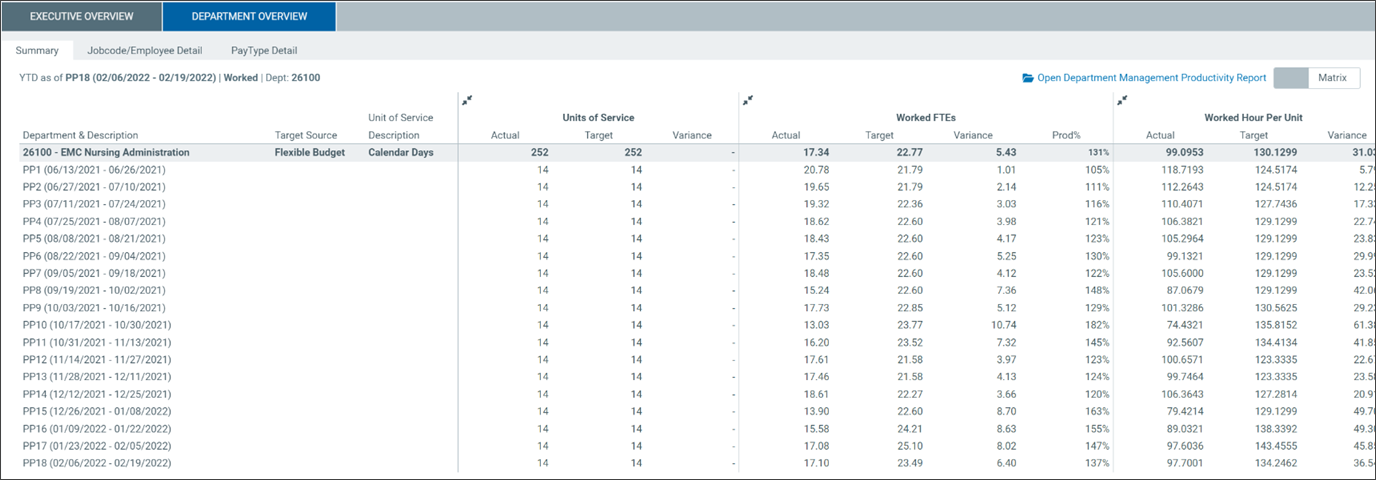
Trend view and graphs
Click the Matrix/Graph toggle button in the upper-right of the dashboard to display a graphical representation of the dashboard data. This view is dynamic and can be updated automatically with changes to the refresh variables. You can view graphs for the following:
-
Productivity Index
-
Worked FTEs
-
Overtime Utilization
-
Salary Expense Variance: Root Cause
-
Worked Salary Expense
-
Worked Average Hourly Rate
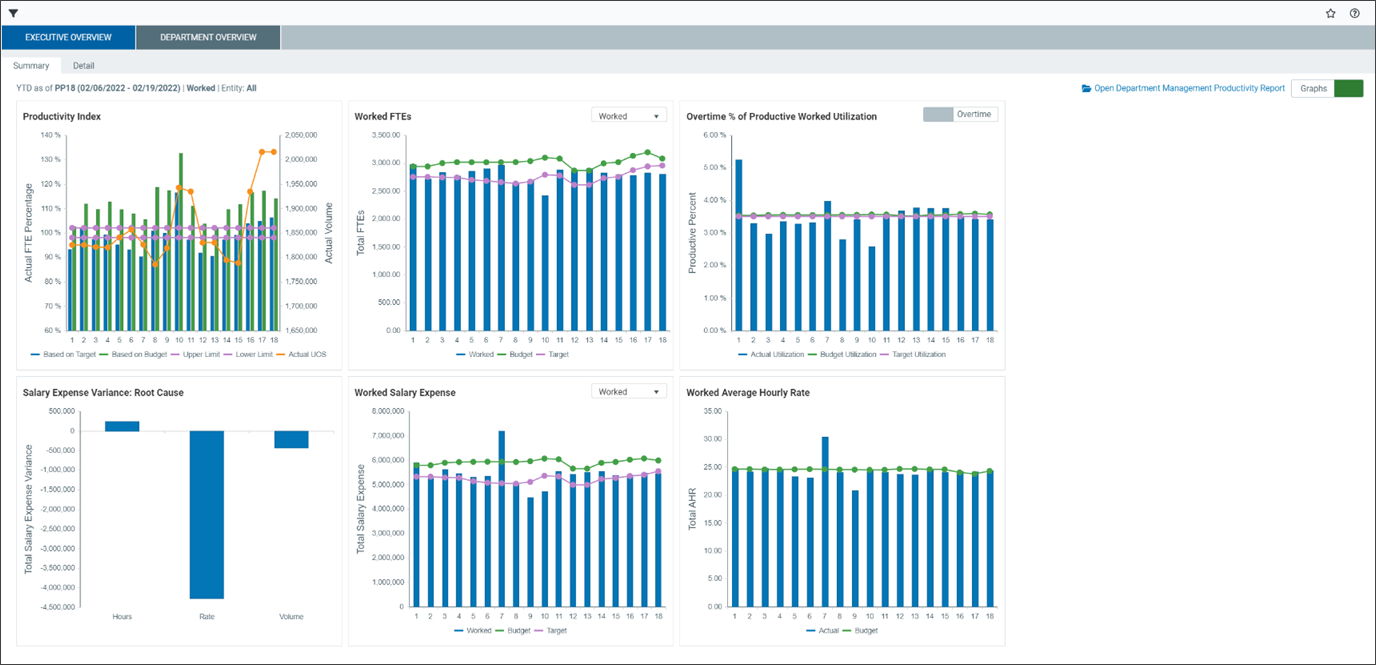
The graphs are interactive. Hover over a section of one of the graphs to display a tooltip that contains information specific to that column. You can also reduce the amount of data shown on the graph by enabling or disabling the options under the graph. For example, on the Productivity Index graph, to display only the Based on Budget data, click the other options to remove them from the graph. Click the options again to return them to the graph.
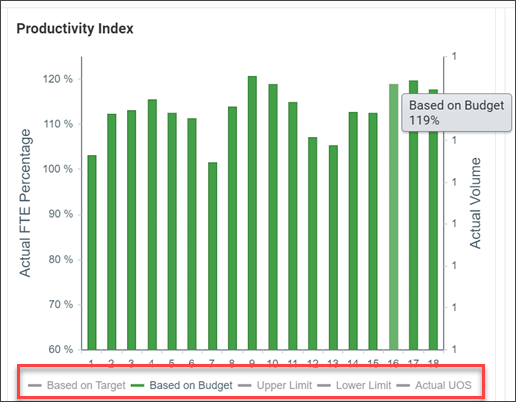
On the Worked FTEs and Worked Salary Expense graphs, click the dropdown in the upper-right of the graph to view the following types in information:
-
Worked
-
Overtime
-
Education
-
Orientation
-
Contract
-
Premium (Worked Salary Expense)
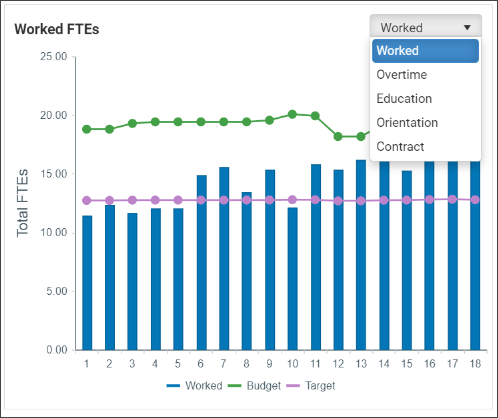
Jobcode/Employee Detail tab
This tab provides a visual representation of the data displayed in the JobCode Detail tab in the Department Management Productivity report. This tab has four sub-tabs:
Summary
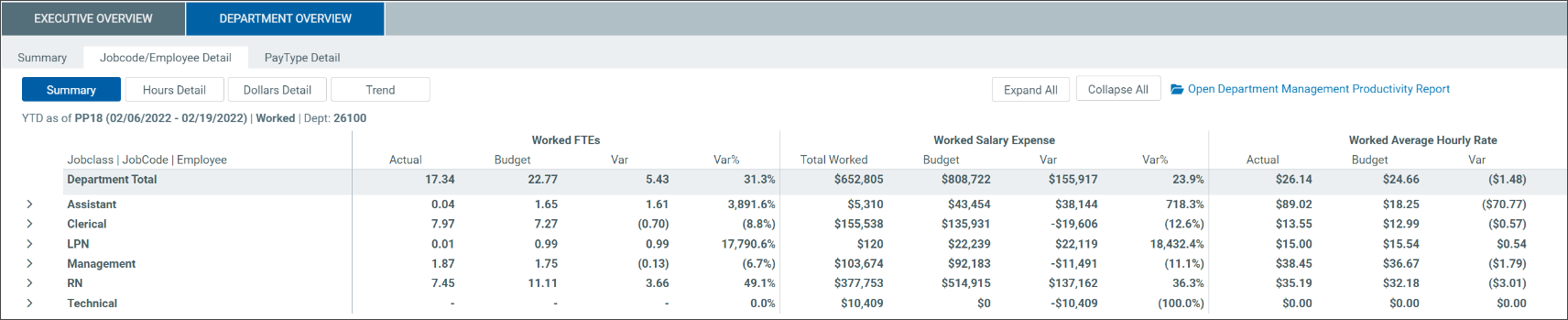
Hours Detail
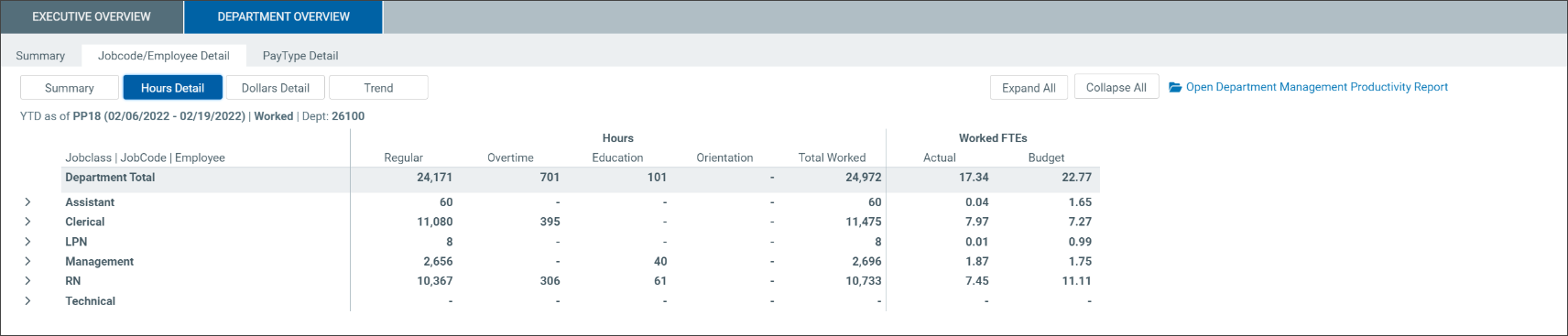
Dollars Detail
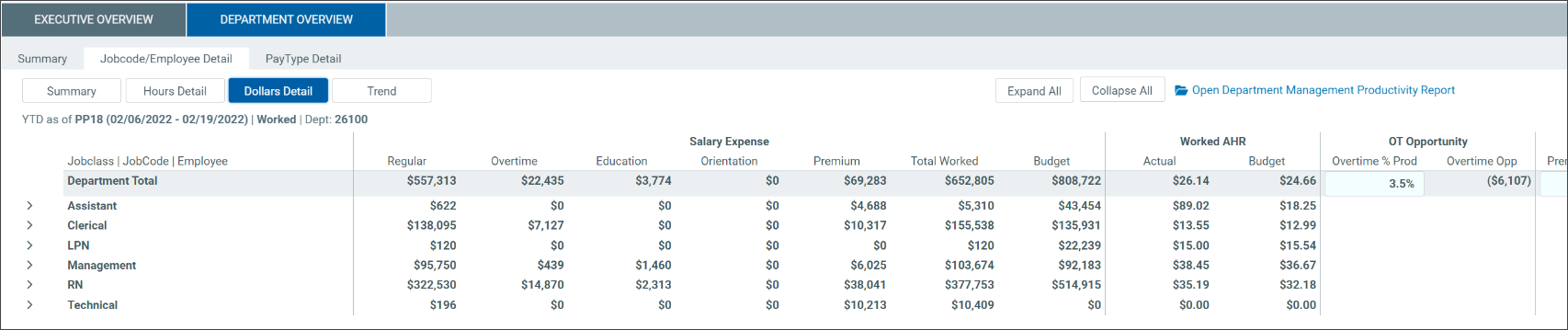
Trend
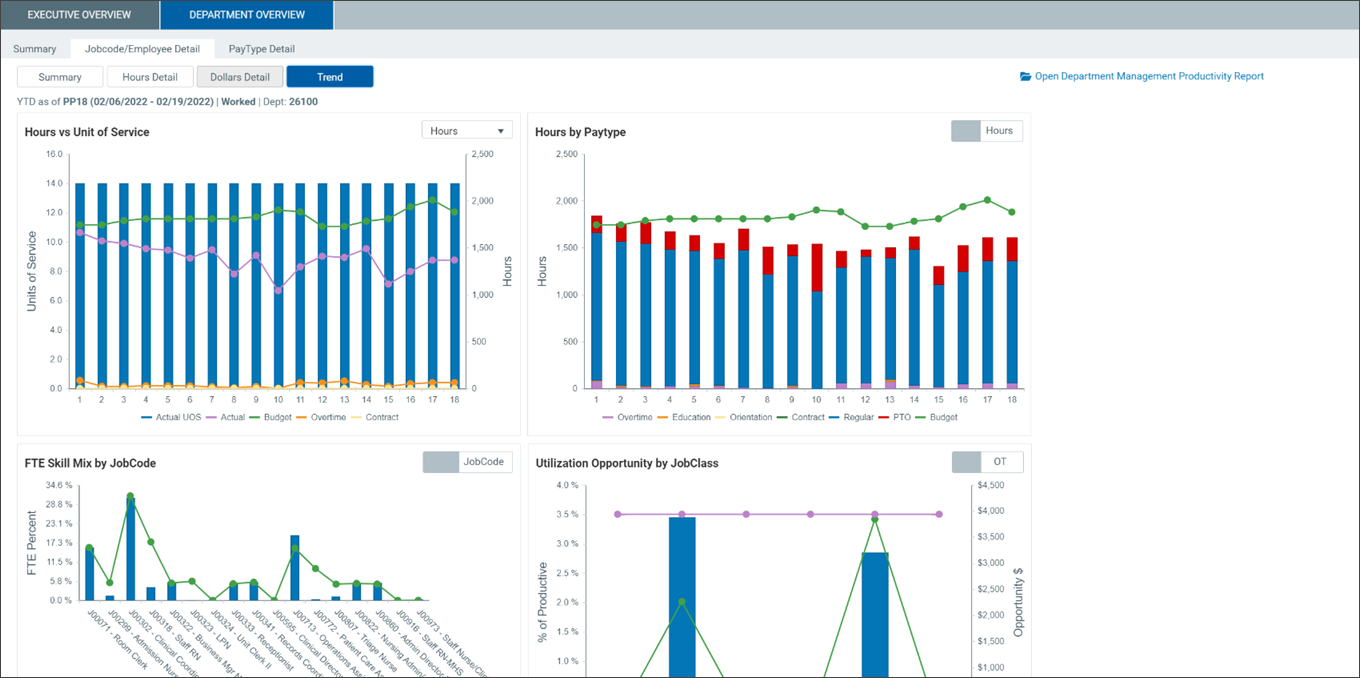
PayType Detail tab
This tab provides a visual representation of the data displayed in the PayType Detail tab in the Department Management Productivity report.